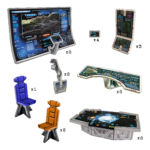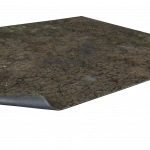What is an STL file?
Firstly, when you purchase these files, it is important to understand that you are not purchasing a physical model. STLs are digital “blueprints” for 3D printers that tell them what to make.
An STL file doesn’t store colours, materials, or textures. It simply describes the shape of a 3D object using tiny triangles.
For example, a cube could be defined by 12 triangles (two per face), while a detailed figurine might contain millions. The more triangles, the smoother and more accurate the model will appear.
When someone says, “I have the STL for that,” they are referring to this 3D shape data file.
What do you do with it?
STLs need to be Sliced. In order for a 3D printer to be able to produce the model, the STL needs to be broken down into slices or layers. The printer then produces the model one layer at a time. These days, most resin 3D printers can print at 0.05mm layers without any loss of detail or “layer lines” (horizontal lines that appear on your printed model from where each layer of resin has cured). This prototype print for the upcoming Maladum expansion was printed using an Elegoo Saturn 4 at 0.05mm.

There are several options for slicing software (Slicers) Chitubox, Lychee, PrusaSlicer and Elegoo SateLite being the most common.
Using a Slicer you can change the scale of the miniature, orient it so that it prints more easily and add supports to make sure that it prints in one piece. We won’t get bogged down into the intricacies of slicing though because…
Do you need a Slicer and Printer to use these files?
Absolutely not. Many towns and cities now have Makerspaces or Hackspaces. Community hubs with 3D printers (and many other crafting machines) that the public can join and use and will generally have someone that can either use the 3D printer for you or show you how to slice and print on your own.
Alternatively, websites like Treatstock, Craftcloud by All3DP, or Shapeways (among many, many others), let you upload your STL file, choose your materials and finish, get an instant quote, and have the final print shipped directly to your door. Treatstock is a fantastic way to get something printed as you can use their directory to find someone local to you that offers a printing service.
You don’t even need to slice the file as printer services generally include slicing, supporting and anything else that needs doing as part of the service. You simply tell them how big and how many of a thing you want.
In fact, our STL files come pre-supported so there’s even less setup required to get them printed.
It is worth noting that print service can be expensive for one-off prints.
You may also find that you know someone who has a printer at home that would be willing to print something for you. 3D printing technology continues to advance and become more “do it at home” friendly and there are hundreds of thousands of print hobbyists with a resin printer at home. You can try asking at your local gaming store (who may even have a printer themselves) to see if anyone there has one.
You don’t need to invest in expensive equipment, chemicals, or weeks of trial and error to experience the magic of resin printing.
All you need is:
- An STL file (your digital model).
- A printing service (online or local).
- A bit of communication and patience while your design comes to life.
Check out our STLs today:
If you have any questions or queries around our STL Files please feel free to reach out to us on customerservice@battlesystems.co.uk